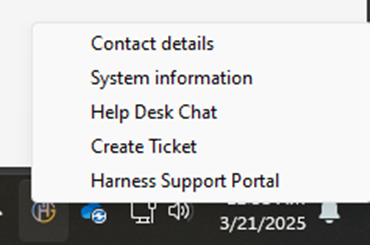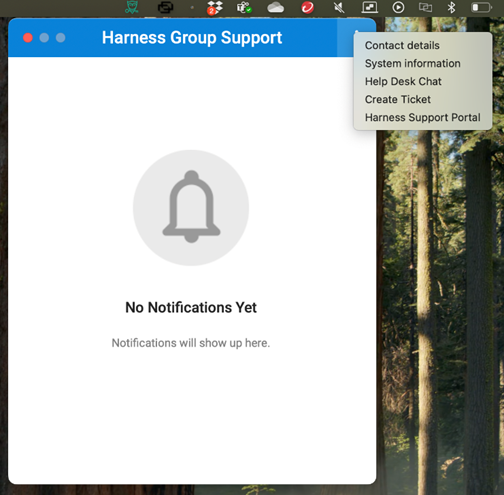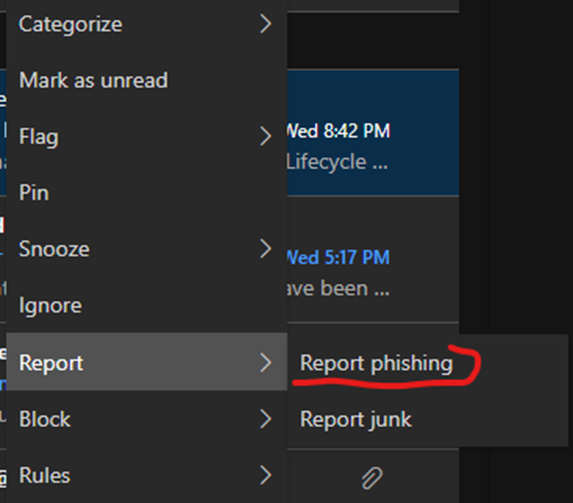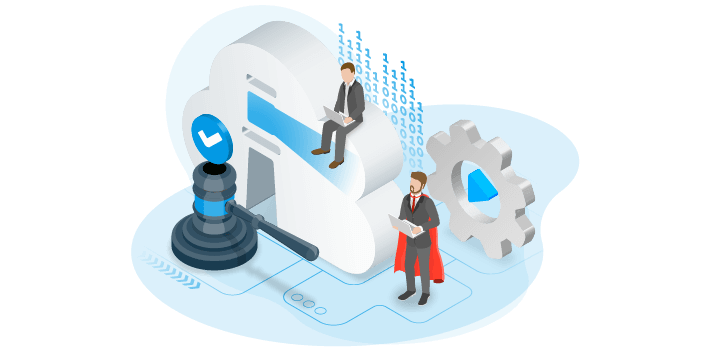Welcome to the Third edition of our HG Newsletter. For any of you who don't know me, I'm
Seneca Allen, one of the partners here at Harness Group.
The IT landscape is constantly changing for the better and for the worse. New tools are
released to make our lives easier, us more efficient, save us time and money and
communicate better with each other. Bad actors are constantly looking for and inventing
new ways to trick us and play on the trust that we have for one another.
Here in this newsletter, I will bring to the forefront an item or two in each edition that
speaks to these topics. There's so much information constantly coming at us, that we here
at Harness Group want to do our best to highlight a few things for you to pay attention to
in bite size portions.
The title of this edition of the newsletter comes from a phrase that we hear often when
we're on site at a client's office. Our company's model is remote first support, so when
we're on site, we get lots of questions about nagging items but also about tips and tricks,
and asked for recommendations about tech related topics, and we want to address some of
that here in this newsletter.
If you like what we're doing and this content, please leave us a Google Review!

Outlook is not a good Task Manager
But it is good for lots of other things. Here is a video from Johnathan Edwards, one of my
favorite Microsoft 365 experts with 12 tips for better outlook productivity including a
reference to Microsoft's built in Task Manager tool, ToDo, which I've referenced in these
newsletters before and that I and my team use daily!
https://youtu.be/JVC9ZO9OvZU?si=_5uBmIUr5ts6Pe0I

It's time to lock down your Credit Report
2.9 billion people may have had their personal information when a background check
company doing business as National Public Data, owned by Jerico Pictures Inc., failed to
properly safeguard information it scraped. This was a major headline in the security world
last week, so if you're not aware, check out this article, and I would recommend locking
down your credit report any time that you're not actively looking to obtain new credit:
https://www.cnbc.com/2024/08/15/billions-people-social-security-numbers-and-data-
stolen-allegedly.html
Article on HOW to lock your Credit Report:
https://www.theverge.com/24224789/data-breach-freeze-report-security-how-to

Helpful stuff in Office 365
Office 365 and other Windows apps have a LOT to offer. Unlike the urban legend about
humans only using 10% of our brains, most of us do only use a small percentage of what
we have access to in Office 365. I create this newsletter in a Microsoft product called Sway
that's a part of my Office 365 subscription. Here are a few other items that you might find
useful that you may already have access to:
https://www.howtogeek.com/microsoft-365-hacks-you-didnt-know-you-needed/

OneDrive Beginner / Refresher Video!
You Asked for it, and here it is! Another fantastic video by Jonathan Edwards at Integral IT in
the UK about OneDrive. He reviews most if not all of the basics and best practices that we
share in our initial setup and migrations to OneDrive for all of our clients, along with a few
new items that we haven't shared previously. EVERYONE using OneDrive and/or SharePoint
who sometimes needs a refresher should review and save this video for future reference
and new employees that they come on board.
https://youtu.be/vjeTALC_7Qg?si=BtgpsVkOziDo6LP4